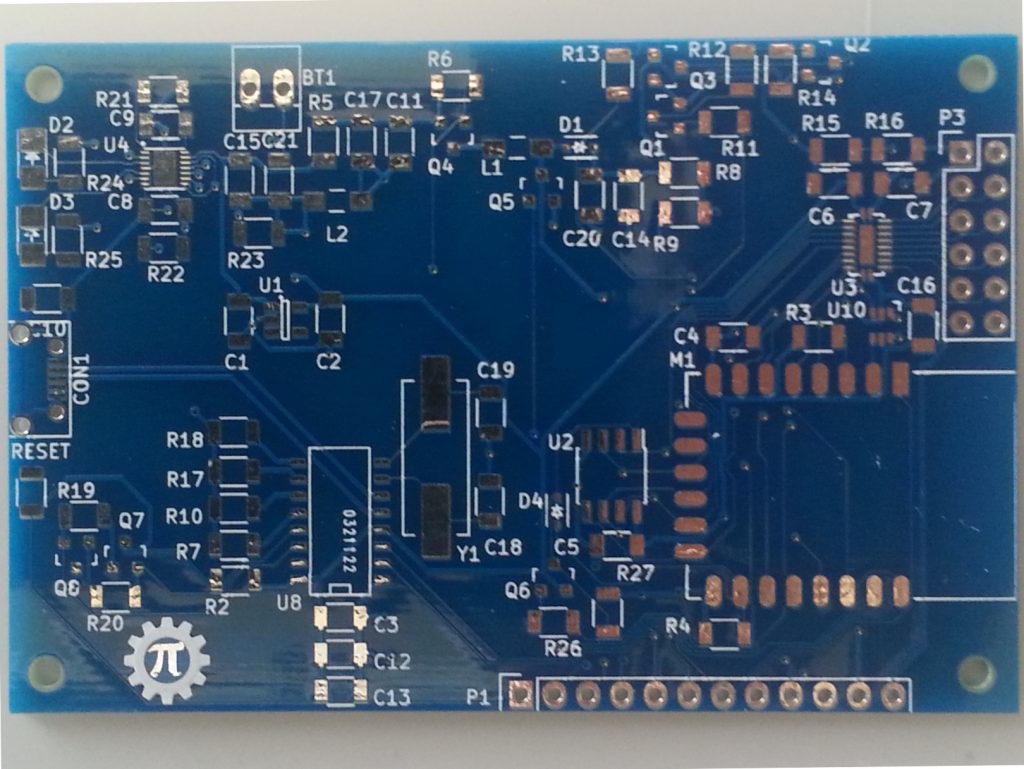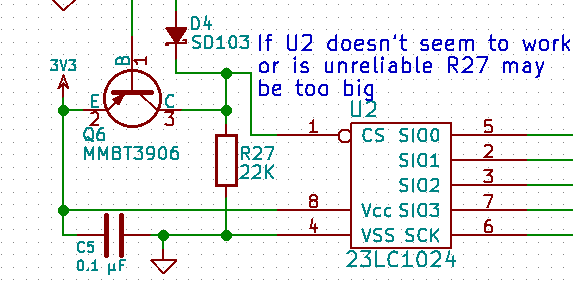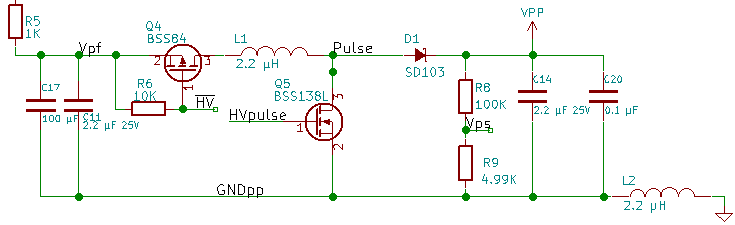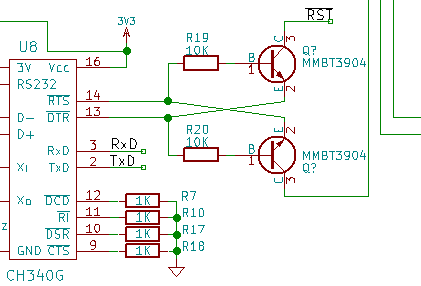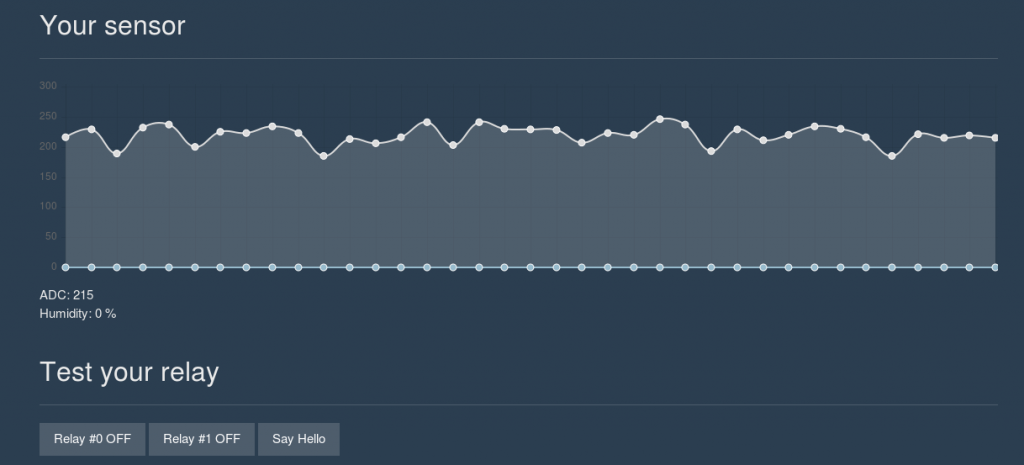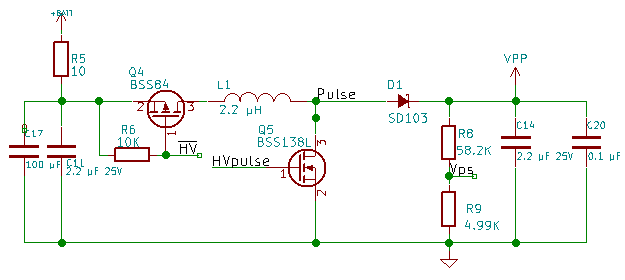(Picture taken from Aliexpress.com)
(Picture taken from Aliexpress.com)
Features:
This scope has 2 analog channels and 16 digital channels With Bandwidth up to 200 MHz.
1 Million sample points for the analog channels.
512K sample points for the Logic Analyzer channels
7 inch 800×400 color LCD display
USB Host for flash drives
USB client for PC control
Pros:
Capture 16 channels digital and 2 channels Analog simultaneously.
Export captured data to CSV file (useful for analysis)
Linux based (hackable!)
Familiar knob/face layout
Bright clear display
Cons:
No protocol analysis built in. No way to add protocol analysis.
No Linux PC support
Occasionally crashes
D0 is only digital trigger line
My experience with this scope:
The Purchase:
I bought the scope off of Aliexpress.com. I knew I wanted at least 100MHz Bandwidth. I also didn’t have a lot to spend. There wasn’t a big cost savings to go to the 100 MHz scope, so I decided to go ahead and get the 200 MHz Version. Since I have bought the scope, I have seen information on how to hack the 60 or 70 MHz models to get the full 200 MHz performance. Assuming the scope lives up to their specs, I am happy to pay for the Higher bandwidth. This scope is still a bargain with a price less than $500 US. The seller shipped it to me for free with DHL shipping. The scope was delivered within 7 days.
Unboxing:
The scope came in the manufacturers box inside of another box it just fit inside. I cut the tape on the outer box and opened it to see a handle on top of the manufacturers box. I started to lift by that handle and the bottom of the manufacturers box fell out. I had only lifted it a few inches so the bubble plastic protecting the scope protected it from damage.
First use:
I connected the power cord and nothing else. Turned on the power and it booted up quickly (less than 10 seconds). I then dug out the probes and hooked them up. The probes came with color rings to help identify which channel I was using. Both probes came with red rings on both ends of the probe. I looked at the scope and saw that the color for channel 1 is yellow and the color for channel 2 is blue. I grabbed one of the probes and switched the colored rings to yellow and connected it to channel 1. I repeated that process with blue rings for channel 2. I connected the probes to the calibration tang on the front of the scope and did a quick adjustment of each probe. The knobs have a good feel to them and the waveforms change the way I anticipated for each turn. This made this scope feel very familiar. All of this was done without reading the manual. So far so good!
Tinkering:
I have a circuit that the LCD got damaged on and I wanted to see how the Logic Analyzer worked. The LCD is controlled by SPI. I hooked up the data lines, figured out how to trigger off of D0 and it kind of worked. It wasn’t real clear how to get to the Logic Analyzer to begin with. I found it with playing. Then I figured the chip select line of the LCD would be a good choice to trigger off of. There is a short glitch just after power up that meant the scope triggered way too early. I was disappointed that I couldn’t change the trigger to a different digital channel, I had to move the connections around instead. To make the connections to the LCD, I had to solder several 30 gauge wires to the data lines I was interested in. These wires are fragile so changing the connections to them was difficult. The scoped locked up or did weird things while I was tinkering.
Data Capture:
I was also disappointed that there was no simple data analysis for the Logic Analyzer system. I captured a chunk of the LCD SPI data and saved it as CSV file to a flash drive. I put the flash drive into my computer and opened the CSV file with LibreOffice Calc. With some complex cell calculations I was able to get Calc to show me the data that was sent for each time chip select was active. The good news is it showed me the circuit wasn’t damaged and a replacement LCD should fix the device.(The scope served it’s purpose)
Overall:
I found this scope to be very intuitive to use for analog signals. The Logic Analyzer function is very useful but is not very intuitive and is missing some features. If I had this when I was testing the SPI on the Uprogrammer board, I would have found my problems much quicker. I watched a few of the hack videos on YouTube. They connect a USB to Serial bridge to the system and issue a few Linux commands. Linux is a great place to start hacking. On the back is a punch out with a Networking symbol next to it. If it turns out that there is a chip that supports ethernet on the board, I would like to install the ethernet jack and see what happens. From the hack videos, I can see there is a place on the PCB for the ethernet Jack.
My Opinion:
This an excellent scope for the price. I have seen online videos that indicate problems when approaching the higher bandwidth limits of the scope. I don’t believe these problems will affect me. If you need high precision in near 200 MHz, I would suggest looking for a better scope. Otherwise this will make a fine tool on your bench. Firmware is still being developed for this scope, so I expect it to get better over time with updates. Since it is Linux based I also expect the community to hack it for better features than just a bandwidth upgrade.
Have you used one of these scopes? Have you worked with one near 200 MHz? What is your feelings about the lack of digital features? How about the occasional lock up?