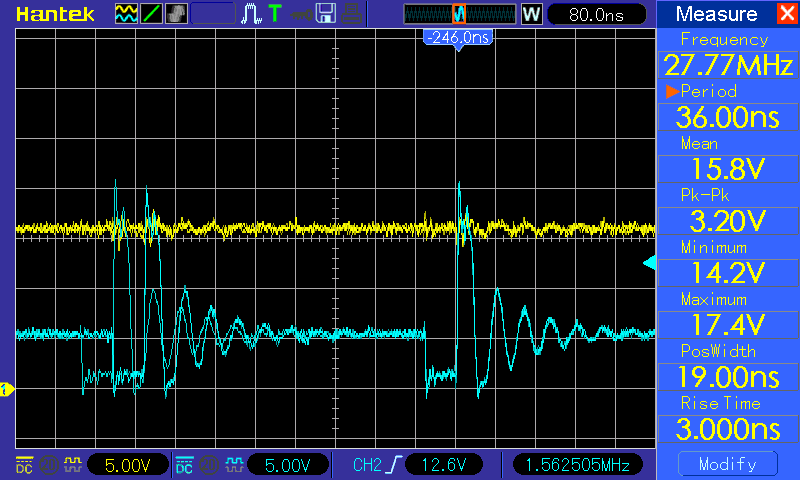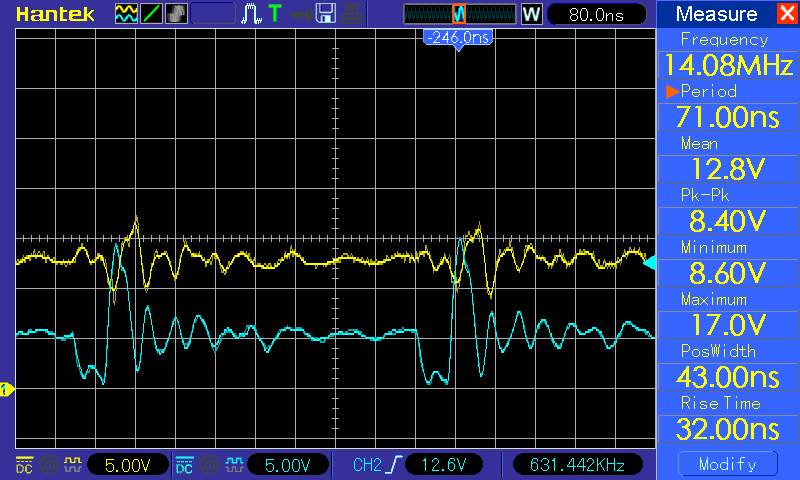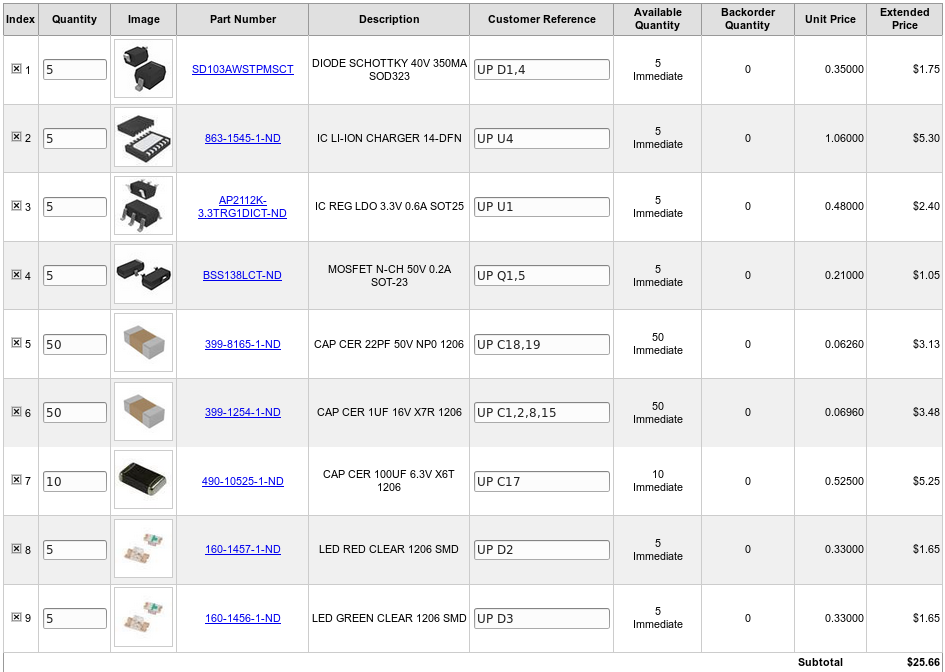Finally time to update the layout. The charging circuit works well and I changed the level shifter on the schematic last week. So this week, I updated the layout.
I started by generating a new netlist. Next, I ran CvPCB to verify all the parts had footprints associated with them. They all do. Next I ran PCBnew and imported the netlist; making sure the exchange footprint settins was set to change. I got an error:
Error: Component 'U3' pad '~' not found in footprint 'Housings_SSOP:TSSOP-20_4.4x6.5mm_Pitch0.65mm'
I had to figure out what that means before moving on. It suggest one of the pins was named wrong either in the schematic symbol or the footprint library. I checked the schematic symbol first. I noticed the GND pin didn’t have a pin number assigned to it. Easy fix, added it and updated the library. I set the GND pin number to 11, saved it to the library, made sure it was in the schematic correctly, and re-generated the netlist. I had to delete it and re-place it into the schematic to correct the schematic. This meant that CvPCB no longer knew the footprint to use, so I updated it and re-generated the netlist again. No more errors in PCBnew import of the netlist.
I started by ripping up the unconnected traces. Then I started placing footprints. I hid the bottom layer to make it easier to see what I was working around on the top layer. Once I had the parts placed, I started routing traces. I had to adjust component placement a few times to get everything to fit. As I got to a point that I couldn’t do all the traces on the top side of the board, I un-hid the bottom layer. While I was working with both sides, I had to re-fill the zones several times to correct for the areas I added new traces on the bottom side.
I finally got to 0 unconnected nets. I did a quick look to make sure all the references were readable and not under other parts.
I plotted out the Gerber files and did a quick check to see if it looked OK and got ready to order. When I look at Gerbers, I am looking for broken traces and unintentionally connected traces. I used Gerbview to do this check. As I went into Gerbview and tried to load the files, the were double of all the files. It looks like the developers of KiCad decided to change the naming conventions for output to gerber. I went in and deleted all the files in that folder and re-ran the plots. While looking at the gerber files, C10 and U3 references were covered up. I went in and fixed them and re-plotted. While I was at it, I discovered U10 wasn’t anywhere near it’s footprint.
I created a zip file with the plot files ready to upload to a fabrication house. I have uploaded the files to the github repository, click the hardware link in the right column to go get it.
Are you using Kicad? What tools are you using to design in? Do you have trouble finding datasheets for Chinese parts?